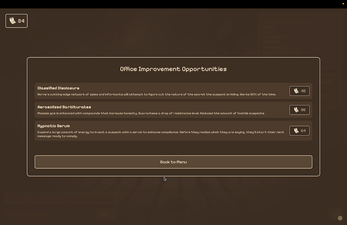The Wrong Room
A downloadable game for Windows, macOS, and Linux
Welcome to the Norne Corporation's Private Investigation Division! Corruption is afoot, and code words must be extracted. Suspects will be routed to your office, and you must systematically break them down through manipulation, bribery, promises of companionship, or good ol' fashioned torture.
Suspects are powered by a custom LLM that is finetuned to produce engaging dialogues and runs entirely locally. No data leaves your device. It is small and efficient and will work on any device with 8GB or more of RAM and a relatively modern CPU. Automatically will use CUDA if available, or the GPU on Apple Silicon macs. This means that there is unlimited dialogue in the game - every interaction is new, and you can take the conversation in any direction you please. Speech to text and text to speech are additionally included, so you can both talk to the suspects and hear their voices talk back.
Happy interrogating! Remember, the security of Norne depends on you.
| Status | In development |
| Platforms | Windows, macOS, Linux |
| Author | N8python |
| Genre | Role Playing |
| Tags | Dark Humor, Futuristic, Indie, micro-rpg, Singleplayer, Solo RPG, Surreal, Text based |
| Code license | Unlicense |
Download
Install instructions
MacOS:
To install the game "The Wrong Room" on your Mac, please follow these steps:
- Extract the downloaded .zip file containing "The Wrong Room.app" to your preferred location.
- You can either use the terminal or System Settings to allow the app to run.
Terminal:
- Open Terminal by navigating to Applications > Utilities > Terminal
- In Terminal, execute the following command to modify the security attributes of the application:
xattr -cr "The Wrong Room.app"
System Settings:
- Open the application. This will fail - MacOS will complain about it being 'damaged' or 'insecure'.
- Go to System Settings > Privacy & Security and scroll down until you find a message saying that "The Wrong Room" cannot be opened - click "Open Anyway". enter your password, and the game should open.
Note: This command adjusts macOS security settings specifically for this application, allowing it to run while maintaining system security for other applications. This step is necessary due to Apple's Gatekeeper security protocols, which protect users from unauthorized applications.
After completing these steps, you can launch the application normally by double-clicking "The Wrong Room.app" in Finder.
Windows:
To install "The Wrong Room" on your Windows system, please follow these straightforward steps:
- Extract the downloaded .zip file to your preferred location.
- Open the newly extracted folder labeled "The Wrong Room"
- Launch the application by double-clicking "The Wrong Room.exe"
The game will start automatically after launching the executable file. No additional configuration steps are required for Windows systems.
Linux:
Linux builds are available. Compatibility untested - proceed at your discretion.